Yes. That is my home office. (6) 27 Inch monitors each with a dedicated use and a big screen for monitoring real time analytics (or keeping up with my favorite teams on the weekend). A top of the line speaker system as well because who doesn’t work better with music streaming? I have been a strong proponent of remote employees my entire career and sitejet was established on the premise that all employees would work from home. The goal is our clients pay for service and direct activity that drives their business goals.
Our clients do not pay for overhead expenses like office leases nor for sales and marketing programs to grow our business. Our growth model is referrals from successful engagements. The model has worked for over 10 years. Over that time period we have established a process by which we manage our distributed teams that we felt would be helpful to share given the increased need today for work from home programs.
1. Assess The Situation
Productively working remote requires that the situation and environment at home be optimal for work. The environment does not have to be aligned 100% to what the employee has in the office, but it is a factor in determining if the employee can successfully work from home. The environment and equipment at a bare minimum should include:
- Multi-function printer/scanner/copier.
- Dual monitors or a single large monitor. (This is important because it allows collaboration/chat software to be visible at all times)
- Broadband connection with a minimum of 100MB down and 5MB up. (Video conferencing requires a significant amount of bandwidth on upload and download)
- Webcam and microphone. For IT teams dial in by phone only to avoid any potential security risks with the webcam is acceptable. For all other personnel it is essential.
- A dedicated work space where interruptions and noise is limited.
- A desktop computer or laptop computer dedicated to work (preferably company assigned). This is important as VPN software for secure connections may be required and you need to be able to secure the system connecting to internal networks. Maintaining security requires control over software and hardware that is added to the computer. The computer should be running the latest operating system for MAC or PC to eliminate security risks.
- Functioning software. Email, Microsoft Teams, Skype, and or Slack. The basic communication software the company utilizes for communication along with any office applications required for their role. Updated browsers are important to ensure compatibility with cloud-based services like JIRA, Asana, Monday, etc…
If the employee passes this test, then from a pure environment and tools perspective they have what they need to handle most tasks assigned. The equipment though, and the office space in the home is the easy part. The list above is simply a factor of expense. Now we have to factor in the employee.
2. Assess the Employee
Employees may work significantly different when remote versus onsite. Today in many cases remote work has been a switch that was turned on and required without any due diligence into the employee’s level of discipline. The assessment list I am providing works for developing personnel as well as selecting new hires. I believe these are talking points to be discussed with each employee so there is transparency on both sides as to what is expected, what is currently perceived, and where the employee needs to improve to be effective remotely.
- Resume Review:
- Prior experience working remote?
- Fresh out of college? GPA? The difference between 3.5 and 3.7 or higher is often discipline.
- What level of responsibilities has the employee been accountable for in the past?
- Does the employee have career aspirations for upper management? Ambition and discipline are strong success traits for remote employees.
- Current Work Onsite:
- How well does the employee set and meet deadlines? The ability to set and meet timelines speaks to discipline and task ownership.
- Easy one here. Does the employee work well without supervision in the office?
- Are there any quality concerns with the work delivered when working in the office?
- Does the employee show up on time and return from breaks/lunch on time?
- How effective is the employee today with chat and email communications?
- Remote Environment:
- How stable is the home environment?
- Essentially, will the employee be moving any time soon? If so you may want to wait to authorize remote work until the environment is stable.
- How stable is the home environment?
Assessing the employee provides a solid indication as to whether the employee is going to be successful immediately working remote or if there is going to be some development required to bring the employee to the right level of productivity. Productivity for a successful remote employee is typically much higher than an in office worker and morale is typically higher where remote options are available. Whether remote work is forced due to the current pandemic or being offered as a perk to recruit better talent, setting the employee up for success is a critical part of the remote program. These next tips are far less verbose.
3. Require Team Collaboration Software Usage:
Whether your team uses Skype, Zoom, or Slack or any number of live chat or conferencing solutions, it is critical that remote employees understand that usage is not an option. There is no way to replace face-to-face communication in terms of truly assessing communication intent and body language signals, but email alone and or phone conferencing alone is not a suitable alternative. Live chat/collaboration software is essential to preventing delays where dependencies on other team members is involved.
4. Set A Schedule:
Working remote is not the same as working as a flex-time employee. Flex-time allows employees to choose when they work and for some employees that may be an effective option, but those situations should be limited to roles where less interaction with other team members is required. I always recommend being very direct upfront about how an employee can lose their remote privileges and or score low on performance evaluations in a remote work situation. Specify requirements for the schedule:
- What are the work hours? Set specific work hours for remote employees.
- Encourage breaks to prevent individuals from incurring health problems from sitting too long or staring at a computer too long.
- Remind the employee that remote workers are accommodating the company work schedule, not the other way around.
- Do not be shy about the consequences of not adhering to the schedule. Set specific rules like two violations in a month is a month suspension from working remote.
- In the case where remote is not a choice due to the pandemic, set expectations on how violations impact performance reviews and what or how many violations are grounds for termination.
- Consistency across all remote employees is critical. Same schedule, same rules, and applying the consequences equitably is key.
5. Enforce Schedule Checks:
Providing a schedule is the easy part with remote employees. Training the employees to operate as if they were sitting at a desk in the office takes time and reinforcement of rules. Here are a few ways to ensure employees are adhering to the schedule:
- Group Chat – Setup a group chat or channel depending on the software for each group you are managing.
- If 9AM is the start time, require every employee to login to the chat software and tell everyone good morning.
- If an employee is taking a break…require they do a quick BRB – 15 minutes.
- Same applies to lunch as breaks. “Team, grabbing lunch be back at 12:30PM.”.
- Encourage people to leave messages if they have a scheduled appointment.
- Towards the end of the day, do a progress check and ask the employee if they have what they need for their tasks the next morning. Set them up to be productive first thing every morning.
- With distributed teams remember that the company hours is what matters and remote employees regardless of geography need to work to the company schedule.
- The example here is if you have a remote employee on the West Coast but the bulk of the team is working on the East Coast, well their day should start at 6AM PST to account for the company schedule.
- Never allow employees to decline invites because it is an inconvenience for their time zone. The employee works on the team’s time zone without exception.
While some employees may think of this as a bit of a big brother approach, what we need to reinforce is we are operating as a team and each of us have accountability to the team. If a team member is delayed because they have no idea where someone is at…it becomes a perception problem. I.E. “Mike is never online at 9AM. I have asked for assets from him two days in a row and he does not respond until 10AM.”. Perception is important to manage as a remote employee and truthfully you need to be more accountable for your schedule and time than an employee in the office. We are replacing the physical action of turning to see if someone is at their cube, which is highly effective, with diligent use of communication software.
6. Manage Work to a Task & Time Approach:
At the end of the day, there is work to be done and you are measured by how well you manage your team to the goals assigned. Where possible, always tie tasks to time. With chat and collaboration software it is easy to skip one-on-one meetings with employees, but try and keep those meetings scheduled to manage task and time.
- Provide a list of tasks to accomplish for each week. Daily may be required where critical projects are in progress, but for routine work a weekly list is important.
- Leverage software that tracks deadlines and tasks such as JIRA, Basecamp, Monday, Asana, etc.. The ability to look at task delivery over time can be critical when enforcing productivity expectations.
- Communicate expectations and take the same approach you take with goal setting. With goal setting you want to assign achievable goals. Tasks and timelines should be the same.
- Perform a review weekly for the first few weeks to review how the employee has performed against the tasks and timelines.
- Remember that the goal is to develop a routine and a set of behaviors. Consistency and routine produces consistent results.
7. Set the Tone – Remote is a Perk or Privilege:
When an employee perceives remote work options as a policy not a benefit, it is much easier for an employee to abuse the situation. When there are multiple individuals in a team that are not adapting to the expected behavior or routine, you must realign the employees to the fact that this is a privilege or perk not terms of their employment.
- Do not be shy about revoking the privilege early on in the personnel development stage. Correcting remote employee discipline issues are more successful when they are corrected early in the process.
- Team perception is important. If one team member is allowed to exhibit poor behavior or work outside of the defined rules of the program, others will quickly lose respect for the discipline expectations and a single team member problem becomes a team dynamics problem.
- If multiple members on a team are violating policy, start with a reduction of remote days allowed where the situation allows for bringing employees back into the office on a more frequent basis. There is nothing wrong with a bit of peer pressure. Letting your boss down does not have near the impact on an employee as letting down their team members and friends.
- Go public with violations in the case where remote is a forced situation such as the pandemic. In your group chat when a violation occurs, post a message in the group chat for a team member to call you when they are back online. Use this sparingly to correct behaviors. Always begin with addressing the problem in weekly one-on-one meetings. The reality is if further action becomes inevitable, it is important that the other team members understand how that action came to pass.
- Lead by example. While we may have more flexibility as managers, it is important to exhibit the core behaviors we are instilling in our teams.
8. Do Not Forget The Praise:
Enforcing policy and behaviors is certainly a critical aspect of managing remote employees, but praise is often overlooked. In an office setting there are recurring meetings where employees are recognized for their accomplishments in full view of their colleagues. This is a powerful motivator for all employees and is a strong component of maintaining the desired company culture.
- Remote work is commonly tied to tasks and timelines because we cannot monitor an employee’s work habits as easily in a remote environment. Team meetings monthly that are solely for the purpose of providing company updates, polling for concerns, and recognizing employees that are exceeding expectations is critical in maintaining culture and productivity.
- Team members that are under performing can be motivated to increase their performance simply by seeing the praise and perks that employees receive when exceeding expectations.
- The recognition must be meaningful. Gift cards as a personal thanks go a long way in showing appreciation for top performers and motivating other employees. Amazon gift cards for example can be sent via email if you want to eliminate the hassle of using snail mail. I like to accompany the gift card with a book recommendation. Another great option is send them something for their home office like a high end monitor, mouse, or keyboard. These are minimal expenses that bring long-term productivity and morale gains.
- Always recognize both individual performance and team performance. When a team goes above and beyond, reward the team as a team. Events or outings where it is possible is always preferred because it brings the team together physically. Where that is not possible consider comp time. Giving time back for extra time put in by employees like a head start to the weekend or a three day weekend demonstrates you understand the impact their job had on their personal life and you want to give them back time to spend with the important people in their lives.
- Promote a culture that focuses on team performance. Remote employees individualize their performance more easily than employees working in the office. We are in this together…and our performance as a team determines how much time we spend celebrating versus calibrating.
9. Maintain Personnel Development:
One of the downsides to remote employees is there is a personnel development impact. When teams are working together in a physical location, they can observe, ask more questions, cross-train more easily, and personal growth is easier to attain. We cannot replace this completely in a remote work environment, the impact will always occur, but we can minimize the impact with the following approach:
- There are cost-savings that are achieved when employees are working remote. Depending on the frequency or situation those cost-savings can be significant. Invest some of the cost-savings in your people to maintain personal growth. Employees that are achieving personal growth prefer to stay with the company that is providing the opportunities for growth.
- Provide subscriptions for your team that allow them to take courses from home. LinkedIn Learning (Formerly Lynda.com) provides numerous courses across several disciplines. A team or company subscription provides an immediate resource for employees to invest in their own personal growth.
- Curate courses. Some courses are applicable to all employees. Create a group or channel for learning discussions only. Post course selections that every employee may benefit from. I like to do the same with reading lists.
- Personalize the course and reading lists. For each employee create a quarterly list of reading or courses that would benefit that employee specifically. If there are skills they need to hone, focus in on those courses and books. Personal management demonstrates that you care about the person. This is key to morale and retention.
- Remote lunch and learn sessions are easy to schedule. People teaching people is a powerful approach. Schedule lunch and learn sessions and assign a leader for the session based on the topic. Where budget allows…a Zoom session with a guest speaker will encourage more participation.
- Team up employees. If I have a Paid Search employee and a SEO employee on a team, I want both employees to be well-versed in the strategy for both channels. Synergies occur when people work together. A database developer and PHP programmer for example can learn a lot from one another that helps them perform in their roles more effectively. This is company time well spent. Provide the team members with the time to conduct these joint learning sessions.
10. Build Team Camaraderie & Have Some Fun:
Building the right team dynamics and building enjoyment into daily work is always easier when team members are together physically. Managers need to consciously work enjoyment and team dynamics into their management schedule or the investment in team building and individual employees benefits their next employer instead of your company. Retention is key to building strong teams and strong teams are key to performing remarkable feats.
- Tasteful humor is always a good way to build bridges and start a team off with the right mental state in the morning. A relaxed mind is a creative mind. A simple post from the news that is entertaining is a good way to start off the day and encourage some sharing. Of course we do not want employees spending their entire day posting funny news stories, but remember the water cooler and break room is in their home…not the office. Allow a bit of back and forth in group chat.
- Recognize life events. If a team member has a baby or in my case becomes a new grandpa…prompt for a couple of pics and celebrate it as a team. Life events are more important than work events. Start the happy birthday wishes to acknowledge a birthday. Take pride in the fact as a manager that your employee’s life versus work balance is important to you because it is certainly important to them.
- Pick up the phone. When you see an employee is having a rough day of it, do not let their rough day translate into a bad day for the team. Identify it early, pick up the phone and have a conversation and address the issue. We want to have a free environment in our collaboration, but it is easy for employees to forget the line that defines what is work appropriate. Help them draw the line and at the same time help them resolve the issue that is driving their individual behavior.
- Where possible, maintain team events and try and keep it to a schedule. This may be more difficult during times like the pandemic, so be creative…a Zoom meeting with a Netflix movie day or YouTube share day. Be sure to approve the video lists prior. It is an online event that brings the team out of their work mode to develop some personal relationships. Build time in for post movie discussions and make sure you rotate the list so everyone has a chance to share their favorite movie or video. After a significant project it is critical to celebrate, pause work mode, and bring the team back fresh for the new challenge. Team DJ is a fun game as well. Open up a conference and let team members rotate their play lists. Team members that do not want the background music can always mute.
Understanding the pros and cons for remote employees is the first step in managing a remote team. Regardless of whether teams are permanently remote, temporarily remote, and or only remote on scheduled days, it is important to have clear guidelines and expectations. Employees that have worked remote for a considerable amount of time have already established a routine that allows them to maximize productivity and avoid distraction. Open up discussions in team meetings to discuss the various methods the teams use to function remotely. Use these discussions to promote healthy habits like taking breaks and performing an activity to maintain healthy circulation along with giving your eyes a break from the computer screen. Share tips on equipment. Office chairs that have adjustable arms to keep the arms parallel to the desk, under desk foot rests to eliminate pressure on the back of the legs, ergonomic input devices, and monitors with lower response rates can make a big difference in being able to comfortably work from home.
Sitejet provides remote training for teams and managers as well as mentoring programs for new executives. Contact us today for details on how to improve productivity for your remote teams. We specialize in building custom teams to fill the gaps in expertise in your organization with short-term and long-term engagements. As always, we back our work with zero risk agreements. If we are not exceeding your expectations…we make it easy to terminate the agreement. Best of all, unlike other agencies, we make ourselves available on Slack, Cell Phone, Skype, Email, WhatsApp, and any other communication software you use to guarantee our team is as accessible to you as any employee in your organization. Successful engagements is our marketing strategy.